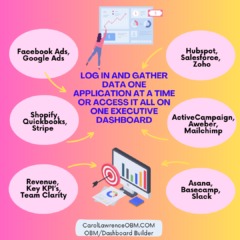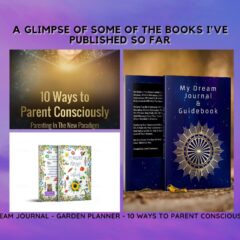If you follow me on Facebook, Twitter or Instagram you may have already seen my posts about the latest Instagram news. You can now live stream on Instagram. Simply refresh your app, choose to share a story (option at the top) then choose live streaming. If you don’t have the option to stream yet keep checking back. Instagram says its a slow roll out.
When I first signed onto Instagram last night I saw Gary Vee streaming live. Of course he was live streaming. He’s a master at marketing! When I took a snapshot to show you I caught my friend Ted Mattingly in the pic. He truly is an inspirational guy. You can follow him on Instagram at @shamanted_.
I see some positive and negatives to going live on Instagram. The main benefit is you have an opportunity to build the like, know and trust factor faster than using picture posts. You can speak directly to your audience. Be strategic. If you are just getting on to ramble you probably won’t retain anyone’s attention for to long. If you have a business, are a coach, author, speaker or entrepreneur use it to your benefit. Share a daily tip, upcoming event, Q and A session, daily challenges, daily thanks and love for your followers, etc. Get creative. Here is a detailed list of questions and answers on Instagrams website to trouble shoot and learn more about saving and sharing your story or live video.
The negative is its no longer available after your stream ends. It disappears from the top bar and doesn’t show up in your posts stream but seems to be available if someone clicks on the ring around your profile picture.
According to Instagram….
“You can share a live video to connect with your followers in real time. Once a live video has ended, it’s no longer visible on Instagram.
To start a live video:
- Tap
 in the top left of the screen or swipe right from anywhere in Feed.
in the top left of the screen or swipe right from anywhere in Feed. - Tap Live at the bottom of the screen, then tap Start Live Video. Your followers may be notified when you start a live video.
- The number of viewers appears in the top right of the screen, and comments appear at the bottom. Tap Comment to add a comment, and tap and hold a comment to pin it to the top so that viewers can see it more easily.
- To turn comments off, tap
 then select Turn Off Commenting. Keep in mind that any keyword filters you’ve turned on will also apply to comments on your live video.
then select Turn Off Commenting. Keep in mind that any keyword filters you’ve turned on will also apply to comments on your live video. - When you’re done, tap End in the top right then tap to confirm.
Keep in mind that you may not be able to share a live video if your account was recently created.”
So there you go. You are all caught up on the big Instagram live news. Thanks for taking the time to read my post. I value you and your time. Come on over and connect with me on social media. Prefer newsletters? Take advantage of my free guide: 25 Tips For Growing Your Business With Twitter.
Carol Lawrence is the owner of Social Media Help 4 U, a virtual based business that supports authors and businesses based on integrity. Social Media Help 4 U offers conscious business services, providing intuitive and skill based social media management & consulting. Looking for social media assistance to grow your online presence and provide top notch customer service? Have a marketing budget? Look no further. Multiple packages available. Perfect for for the company who knows the value of a marketing budget and needs help putting their company on the social map! Contact her today! Want to learn more about Carol? Check out some of her references here and her packages here.