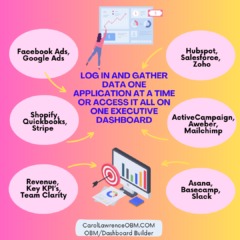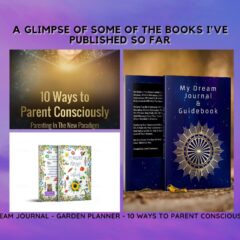I travel the internet regularly reading blog posts and looking for exceptional content to share. One thing I commonly find is that so many bloggers forget to add a photo to their articles. I can not tell you how many times I’ve found an article I really liked and wanted to pin it on Pinterest. You need to include a photo with your article in order for it to be pinned to Pinterest. If you are a blogger and do not have any kind of sharing buttons on your website you may be wondering how anyone could possibly pin one of your blog posts.
Pinterest has whats called a “Pin It” button. The Pin It button is placed in your web browser. When you come across a great article, video, picture, etc you want to share, you simply click on the Pin It button and add it to one of your boards on Pinterest. Pinterest is very popular. It is an exceptional resource for shopping, recipes, content, fun DIY ideas, parenting articles and so much more! People pin content all day long. So before you click publish on your blog post be sure sure to add a quality picture. I like to use my own but sometime’s when i’m in a crunch I’ll check out the pictures available on Morguefile.com
To add a “Pin It” button to your Google Chrome web browser follow these instructions:
You should see …..
The Pin It Button
Pin things you find on the web.
The Pin It button for Chrome (an extension) lets you easily pin things you find on websites and blogs.
Click Install Now to add it to your bookmarks bar above—then click it when you see an image or video you want to pin! The Pin It button makes it easy to share your favorites!
If you like to play around on Pinterest please share your profile link. I invite you to follow me. I follow back!
Is there any particular area you need more help with related to social media? If you are needing assistance or have a question please leave it in the comments area below and I’ll will answer them on my next blog post.
Subscribe to my blog or my newsletter for regular updates and to stay in touch.