Twitter has made some new changes. When you sign into your Twitter account you will have the option to switch over to the new profile or keep your old one. If you switch to the new profile and decide you want to go back to the old style you can choose to go back for now. Usually when a new roll out comes along in the beginning there’s a choice between the old and the new look but eventually everyone rolls over to the new look.
(Which Twitter header do you prefer? The first or second one?)
Here’s a look at the new changes.
- New cover design. You can now add a larger cover photo. It’s similar to Facebook’s timeline cover. I quickly created some example covers using the free service called Canva. You can also go to Fiverr and pay someone inexpensively to design you a new cover. Be sure to make your cover inviting, use bright colors and add your website. Take advantage of the abundance of space. Don’t over do it. Keep it professional looking.
- Your most active, favorited and retweeted tweets are now showing up with bigger fonts.
- You can now pin your favorite or most important tweet to your profile page. Go to “tweets”, click on the number of tweets. Take a look at your most recent tweets. Under each tweet you will see the symbols for reply, retweet, favorite and three little dots to click on for more. When you click on the three dots that look like this … you’ll have the option to pick share via email, embed a tweet and pin to your profile page. Take advantage of this new option. Once a week pin a new Tweet. Pin your opt-in link, latest blog post or most current offer. Pick something you really want to draw attention to.
- The new profile set up is rolling out slowly, so if you don’t see the option to change over to the new look don’t worry your Twitter account will be updated soon.
What do you think of the new changes? It seems Twitter is looking a bit more like Facebook. Why wouldn’t they. Facebook is the place for businesses to be online. It only makes sense to mimic some of the options that make Facebook so successful. Don’t be left in the dust, get your business active online today. Contact Carol for more details.
Since I have you here I wanted to let you know I’ve started a separate Twitter account for Social Media Help 4 U – Follow @SocialMediaH4U.
Many of you follow me at @intuneparenting. You can still reach me there at anytime. This profile will be used more for my conscious parenting content and Social Media Help 4 U will be more about social media tips, breaking social media news and my services.
Your about to discover how to get paid for something you are most likely doing every day http://t.co/VqeOpjR5k8 #WAHM #careerchange
— Carol Lawrence (@SocialMediaH4U) May 27, 2014
Social Media Help 4 U is a virtual based business that supports authors and businesses based on integrity. Social Media Help 4 U offers conscious based business services, providing intuitive and skill based social media management, product reviews & consulting. Carol and her team manage social media accounts. They assist their clients in building their online presence, engagement and connections with like minded people, customers and clients. They are fully aware that their clients online reputation is at stake. With the values of integrity, honesty and dependability being their top priority.



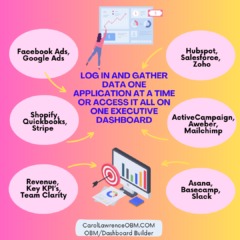






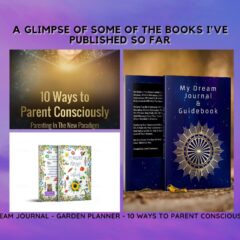

Twitter stops the teasing, rolls out new look to everyoneBig Online News | Big Online News
[…] Blog & Life Update From MedellinDaysong ReflectionsDance and Shopping GuideBlog & Life Update From MedellinDaysong ReflectionsDance and Shopping GuideBlog & Life Update From MedellinNew Twitter Design ~ Customize Your Header And Show Off Your Best Tweets! […]