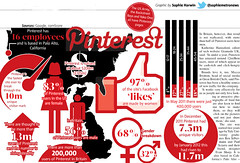
“Pinterest is 2012’s hottest website” ~ CNN
- Pinterest is driving more traffic than Youtube, Google+ and LinkedIn combined.
- Pinterest is driving more traffic back to websites than Twitter.
- It is extremely viral. Over 80% of pins are repins. This means your content goes on autopilot.
- You do not need to repost your articles over and over like on some social sites because your pins can be posted and reshared over and over.
- Your pins may be revisited and reshared over and over.
Here’s a screenshot to demonstrate the price added to the top left of the picture and the shortened URL in the description.
Quick Pinterest Tips
- Don’t wait to set up a profile on Pinterest. I know some of you may be overwhelmed by all the social media sites, but this is one you should not ignore if you are growing a business. There’s just too much potential for exposure to pass up. Besides Pinterest is fun.
- What to pin? Pin photos, tutorials, infographics, how-to instructions, videos, blog posts, web pages, recipes, ebooks, courses, products and contests. All content must have a picture to be pinned.
- Add the “pin it button” to your browser bar so you can easily pin a picture/article/video from anywhere on the internet.
- Add the, follow me on Pinterest button to your webpage to make it easy for your fans to follow you on Pinterest.
- Add the “pin this” button to your blog post so your articles can easily be pinned and shared.
- To add these buttons, sign in to your Pinterest account, click on “about” next to your picture, click on “goodies” and then follow instructions.
- It’s a good idea to spend 15 minutes and read each section under “About” to familiarize yourself with Pinterest.
- Under your picture, click on settings, connect your Pinterest account to your Facebook and Twitter accounts for more exposure. Your pins will automatically show up on your Facebook personal profile page.
- Familiar with Twitter? Add #hashtags to your descriptions.
- Add descriptions to each pin, don’t waste a chance to add in important details.
- If you are pinning an item for sale add the price in the description and it will automatically be added to the picture you are pinning. $5.00
- Be sure to add a URL in the description box leading back to the article, recipe, tutorial you are pinning.
- Use bitly.com to shorten your URL to keep your description looking clean. (See example picture above)
- Have fun!

Related articles

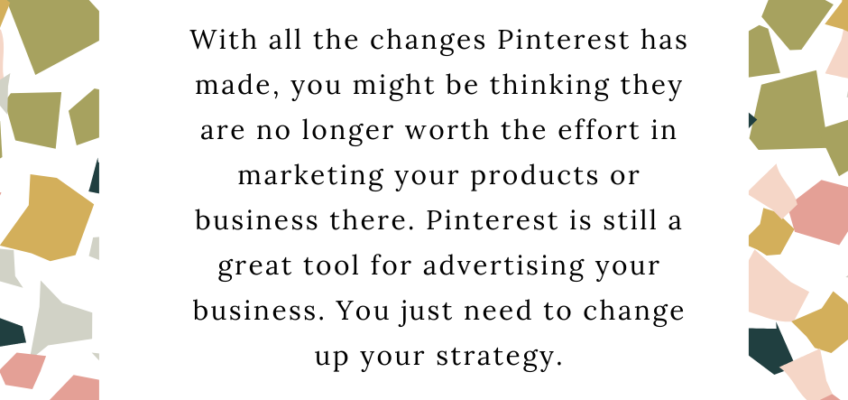

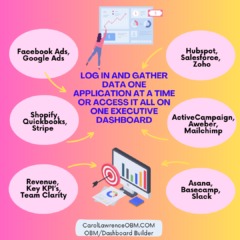






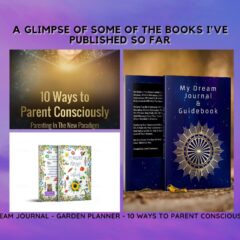

DIY Legal Documents UK
I just wanted to say how much I enjoyed reading Interesting Facts About Pinterest @ Social Media Help 4 U I posted it on my Facebook to hopefully give you more readers.I will certainly come back to read future posts. DIY Legal Documents On-Line
Debbie
Help!
How do I add a URL within the post in Pinterest, I can add it to the description but it tends to get lost over time, here is an example of someone with a URL within the post – HOW did they do this?
http://pinterest.com/simplybeusa/yummy-mummy/
Thanks,
Debbie
Carol Lawrence
Debbie, copy and paste the url right into the description box of the pin you are pinning. If it’s something you are selling be sure to add the price (Example: $6.99)so it shows up on the picture and gets listed under items for sale. Let me know if you have any more questions.