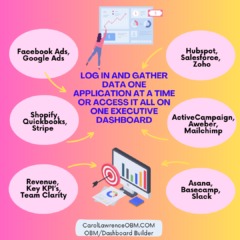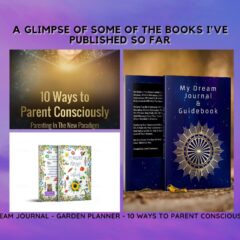You might have already noticed but just in case you haven’t….Facebook is rolling out more changes.
Facebook now offers sponsored posts. What does that mean? It means it’s going to get harder to build a following organically as they are shifting into more of a paid platform.
As time goes by you may want to begin to think about a Facebook budget for specials, sales, events, book signings, radio shows, etc.
Two price options.
$5.00 = Reach is 800 people
$10.00 = Reach is 1200
Here’s a brief overview of the new changes. Click on each link to go to Facebook for full details.
Getting Started
You can promote a Page post from the sharing tool by following the steps below: Go to the sharing tool to create a post. Enter in your post details. Facebook features step by step instructions. I’ve already began experimenting with the new way to advertise and liking my results so far.
If you’re a Page admin, you can promote recent posts directly from your Page timeline by going to the bottom of any post that’s been created within the past 3 days, and clicking on the “Promote” button.
You can promote any kind of post you can create in the sharing tool including status updates, photos, offers, videos and questions.
All promoted posts will show in the news feeds of the people who like your Page and, when they interact with the post, to their friends.
News feed is a place for people to see the most recent and popular content from the people and Pages they’re connected to.
The budget you set for your promoted post is a lifetime budget, not a daily budget. Just like with ads, you may be billed daily to the primary funding source you’ve designated in your Ads Manager, and only for the amount that is used to run your campaign. You can view your primary funding source as well as access invoices from the gear drop-down in the “Promote” button, or from your Ads Manager.
Nothing has changed about how your posts are shared with the people who like your Page.
Every business has different goals, and we encourage you to promote posts when you’d like to reach a greater number of the people who like your Page and their friends. We’ve seen that people have found success when they promote these types of posts:
-
Vibrant photos and videos: People tend to respond to bright, simple and attention-grabbing images, particularly of people using your product or service. For example, you could promote a photo of new products you want to sell. Keep in mind that your Page’s profile picture will show up next to your promoted post so everyone knows it’s connected to your business.
-
Offers: Promoting an offer can help increase the number of people who see and claim your offer. This can help to drive more people to your business and increase engagement on your Page. Learn more about offers .
-
Exclusive events or news: Promoting posts with exclusive content gets people to talk about your Page and share your posts with their friends. This could be a daily special on the menu, an in-store event or the launch of an upcoming product.
-
Questions: Promoting a question tells people that you value their opinion. For example, you could promote a question asking people to vote on a new product or service, which encourages people to have a direct impact on your business decisions.
Scheduling and Delivery
Your promoted posts will be seen by a larger percentage of the people who like your Page than would normally see it.
Yes, promoted posts use the same targeting as the original Page post. When you create a post, you can target a specific location or language.
Just like with regular ads and sponsored stories, promoted posts will be reviewed by our Facebook Ads Team. The adds i’ve posted so far showed up right away.
Each post can be promoted in the news feed for up to 3 days from when the post was first created.
The best way to have your posts show up in the news feeds of the people who like your Page is to post things you think your audience will like, comment on or shared your post.
Another new feature rolling out on some pages is the ability to schedule your posts.