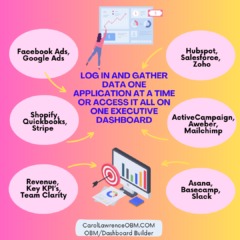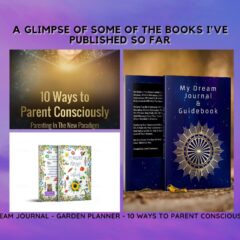Facebook Audience Optimization For Posts
I recorded a short video tutorial for you to show you how to turn on the option to target a specific audience with your Facebook posts. I use parenting as an example but you’ll see how you can use it for any niche and any business page. Watch my short video to learn how you can turn on this option now. If you want to learn more social media tips or need assistance with your social media please visit my website. Multiple services available: Social media management, assessments, strategy, consulting and training.
Step by step instructions:
- Open up a second window and sign into your Facebook business page.
- Above the top right of your timeline cover is “settings”, click on it.
- Under “general” look for “audience optimization for posts”, its the fourth option down the list, click on edit.
- Click the box to allow preferred audience selection.
- Watch my short video to learn how to maximize this option and target a specific audience with each post.
Here’s my final tip. Optimize your post, let it run a day then turn around and boost it for even more exposure.
Carol Lawrence is the owner of Social Media Help 4 U, a virtual based business that supports authors and businesses based on integrity. Social Media Help 4 U offers conscious business services, providing intuitive and skill based social media management & consulting. Looking for social media assistance to grow your online presence and provide top notch customer service? Have a marketing budget? Look no further. Multiple packages available. Perfect for for the company who knows the value of a marketing budget and needs help putting their company on the social map! Contact her today!
Download my two free gifts:
How To Create A Social Media Strategy
http://digioh.com/em/20674/58580/y34cpkk7km?demail=%7B%21em
And Content Ideas For Your Facebook Page.
http://digioh.com/em/20674/60912/j5guqj3vgj?demail=%7B%21em