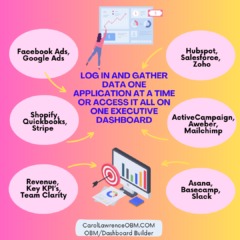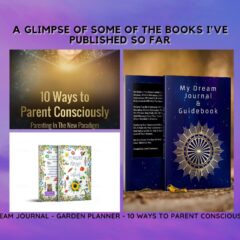I’m loving the new animation feature on Canva
You can choose six different options on how you would like your font to load. Then you save it as a movie or a GIF. I uploaded the GIF version to Twitter but it wouldn’t upload to Facebook that way, so I chose the movie version for Facebook. Pretty cool features! They have hundreds of graphics to choose from.
Canva is an affordable way to make graphics, flyers, documents and colorful content for your business. For more social media tips be sure to follow me at Carol Lawrence – To begin making your own cool designs visit canva.com
Here are some examples I put together to show you the different ways the font loads.
There are some kinks they are still working out. For example, the Canva tag in the middle of the video above should have gone away when I downloaded it. Some of the pics are a little grainy and it won’t work with all their features. It’s in the experimentation phase. This is going to be a great resource!
Here is another example using the “slide” animation feature.
Here is an example of an animated movie I created for Pinterest. It took a few minutes to make. I used the “bounce” animation option.
Carol Lawrence is the owner of Social Media Help 4 U, a virtual based business that works with heart-centered coaches, speakers, authors and business owners. Social Media Help 4 U offers conscious business services, providing intuitive and skill based social media management & consulting. Looking for social media assistance to grow your online presence and provide top-notch customer service? Have a marketing budget? Look no further. Multiple packages available. Perfect for the company who knows the value of a marketing budget and needs help putting their company on the social map! Contact her today! Want to learn more about Carol? Check out some of her references here and her packages here.
#socialmediatip #animationtip #canva