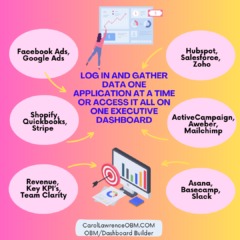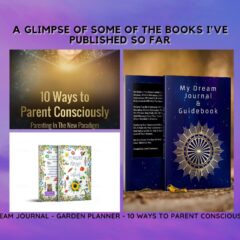No one wants to feel unsafe in their place of work, and for some people (an increasing number), that means their home office. Yet by default, your home office won’t be as safe as many secure office buildings, so you’ll need to take care of that yourself, protecting it from break-ins and other potential dangers.
Yet break-ins certainly aren’t your main threat. Cybercriminals and related problems are by far the most common issue you will have to deal with and preparing your home office (which in today’s world is as much a digital space as a physical one) is vital to the survival of your finances and the integrity of your business or work.
Here are a few great first steps to keep your home office secure:
Separate Your Personal and Office Accounts and Devices
While at first you might be fine with keeping your personal and business or work accounts separate, later on it will be best to keep the accounts (and corresponding devices) as separate as possible. Not only will it be good for your mental health, allowing you to unplug from work more easily, but it will also allow you to keep your accounts safer, keeping your work safe should there be an intrusion into your other accounts or devices.
Additionally, however good their intentions might be, your family and loved ones can compromise the security of your online accounts and digital assets if they use devices connected to them or otherwise interact with them. To be safe, try to keep those devices separate if you can afford additional ones, and use your home office workstation for work purposes only. Almost needless to say, don’t do anything risky with your work devices.
Protect Your Digital Assets
While the following list of items might seem basic, you should double check the following:
- Use multiple layers of authentication on your important accounts. A simple password is cracked too easily, and completely ignorable if someone gets hold of your email.
- Use strong passwords and change them regularly. If it is troublesome keeping track of a dozen complex passwords, use a password manager to stay safe instead.
- Use security software if you don’t already, make sure it’s good (free software is often lacking), and keep it updated.
- Be careful about what information you share, even if it’s a basic phone number or email address. Use lines you can close down if needed.
- Use secure backup services when you think it would be appropriate, negating some of the problems caused by ransomware attacks.
Be Wary of Online Scams
You probably noticed and ignored half a dozen potential scams as you booted up your computer this morning, but online scams and traps affect thousands of people every day, including people with home offices just like yourself. You just have more to lose, and you need to be more careful. A lot more is on the line when you have business and potentially high-level banking information on your computer.
Note that scams come in new flavors every day, and simply reading up every once in a while on the latest trends can give you a leg up. Most scammers will try a spamming approach and just try to catch people unaware, but some will use more advanced social engineering to get your information. You’ll need to confirm that people are who they say they are and be especially wary of any offer that seems good to be true.
Have Some Physical Measures of Protection in Place
While cyber security is your most immediate threat and concern, that doesn’t mean physical protection and some related protective measures would be unreasonable. On the contrary, break-ins can occur, and a smart criminal will know that your office equipment and hard drives can have a lot of valuable information on them.
You might wish to implement the following ideas:
- If a home security system feels appropriate for your net worth and area, it can be a great idea, especially if you have protecting your family in mind as well.
- Invest in a safe large enough to hold all of your most valuable items, including a flash drive or external hard drive with your irreplaceable documents. Online backups are great, but a more immediate copy has its advantages as well. Keep the safe in a relatively unseen location and keep the combination to yourself.
- If you live in an area where the elements can cause damage or fire is a risk, also invest in physical protection for your most valuable items.
- Keep your office out of the way and try to make things hard to easily remove, if possible. Don’t leave devices accessible and unattended.
Conclusion
New threats will appear regularly, but a little bit of vigilance and the right preparation will keep you and your home office safe and allow you to focus on your livelihood. We hope that the above information has helped you, and we ask that you continue to be on the lookout in the future. Together, we can create a safer internet for all of us.
Are there any other tips you think people should know about? Are you already implementing any or most of the steps mentioned above? If you have any thoughts to share, please leave a reply below so the conversation about this important topic can continue.
Bio: Kevin Conner is the founder and CEO of Vast Bridges, a customer acquisition and lead generation company in the home services arena. Since 2011 more than 10M consumers and businesses have used Vast Bridges’ web properties to search for Internet and TV service. Most recently he and a small team have launched broadbandsearch.net, the U.S.’s leading home services (broadband and TV) search engine.