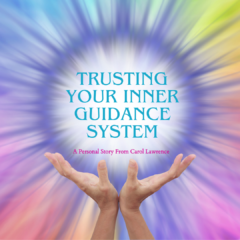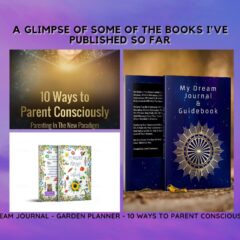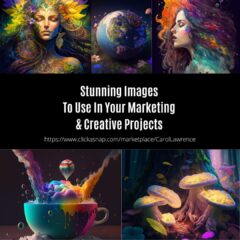Have you linked your Facebook business page to your Facebook profile page yet?
Go to your profile, and on your timeline cover image, click on, “Update Info.”
In the box that says “Where have you worked?” type in the name of your Facebook Page.
As you type in the name of your page, you’ll likely see several pages that will pop up. Click on your page to select it.
Add in your details; position, description, etc.
Leave the box, “I currently work here” checked and click on “add job.”
On the little “earth tab” next to your work description, click the down arrow, set on public if you want more exposure for your page. Now refresh your page. Look under your timeline cover and in your about section there should be a clickable link to your page.
Social Media Help 4 U is a virtual based business that supports authors, businesses and corporations based on integrity. Social Media Help 4 U offers conscious based business services, providing intuitive and skill based social media management & consulting. Carol and her team manage social media accounts. They assist their clients in building their online presence, engagement and connections with like minded people, customers and clients. They are fully aware that their clients online reputation is at stake. With the values of integrity, honesty and dependability being their top priority.